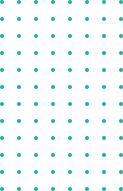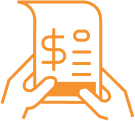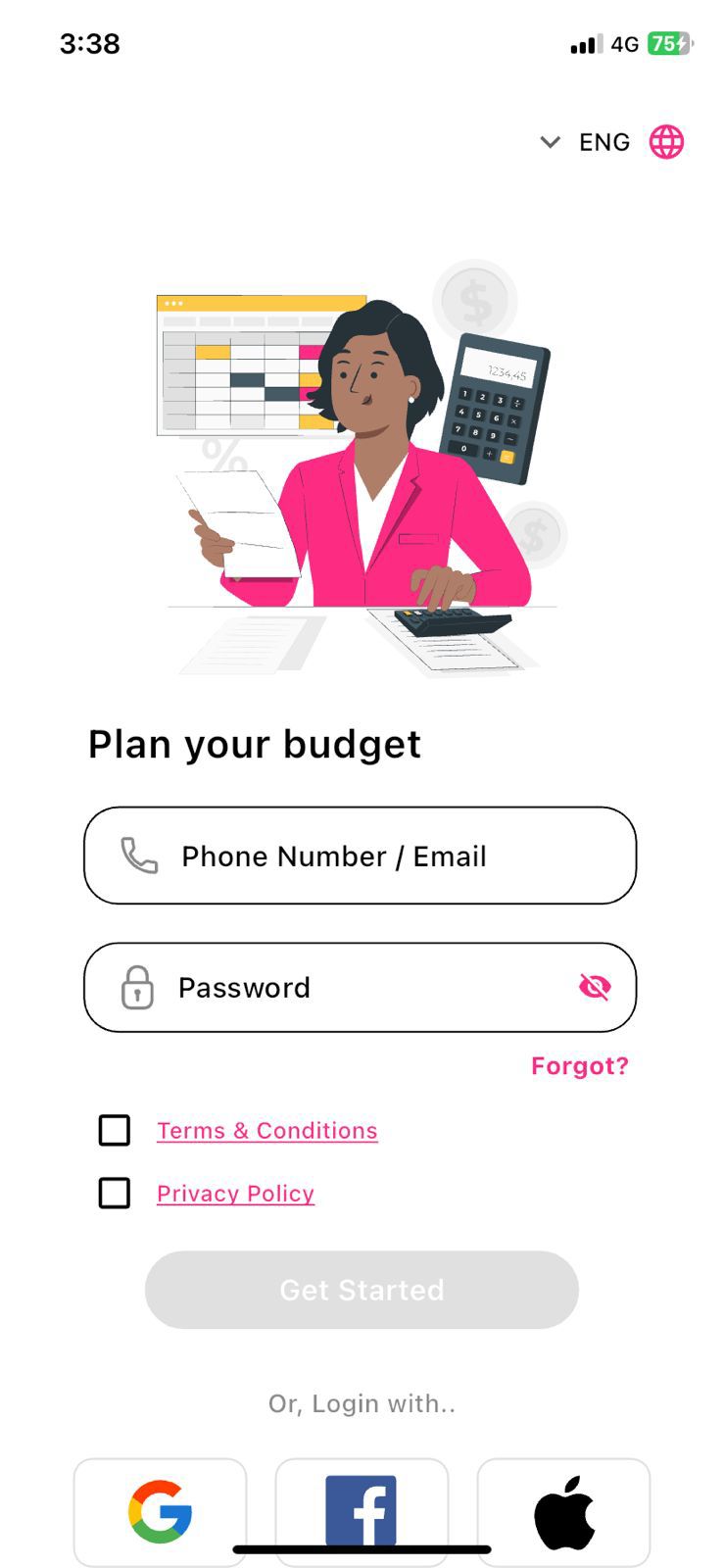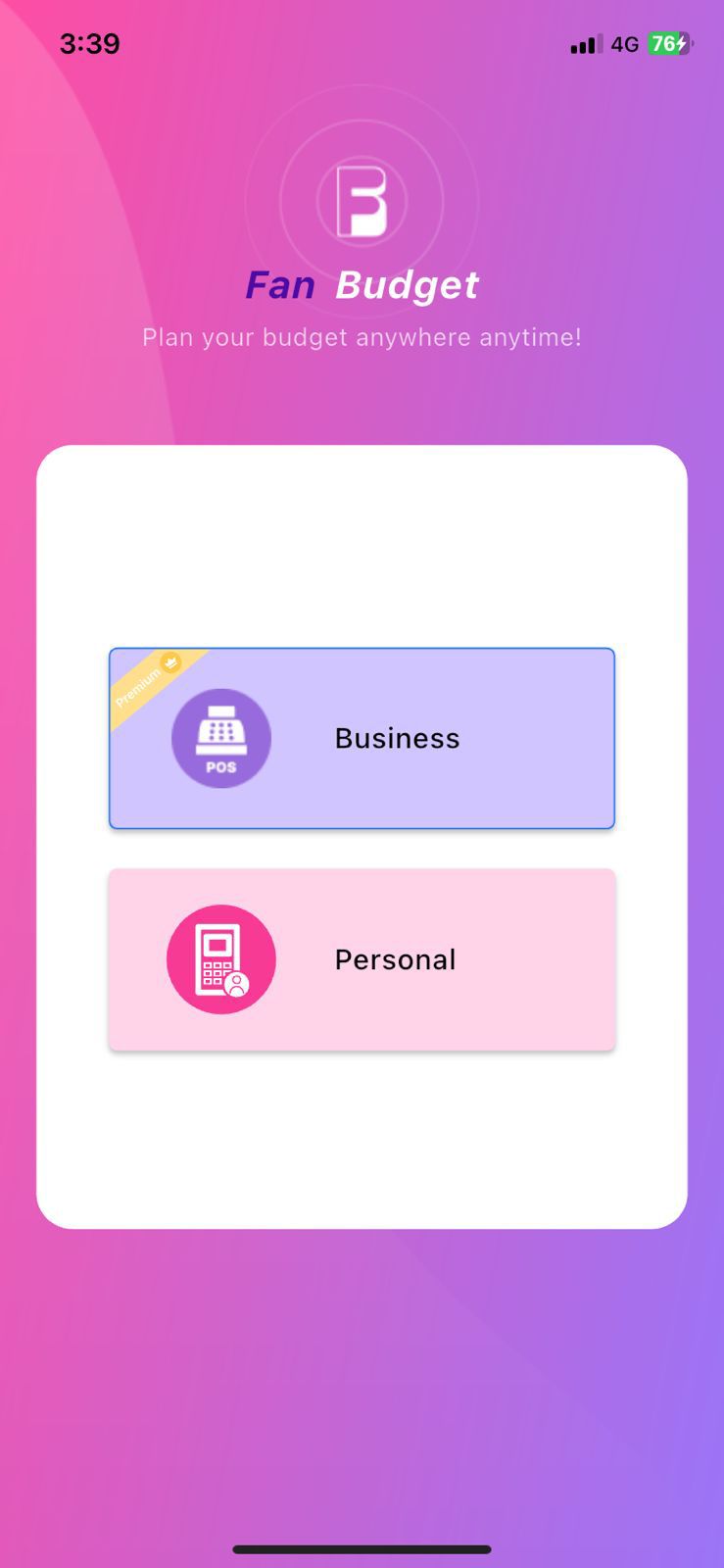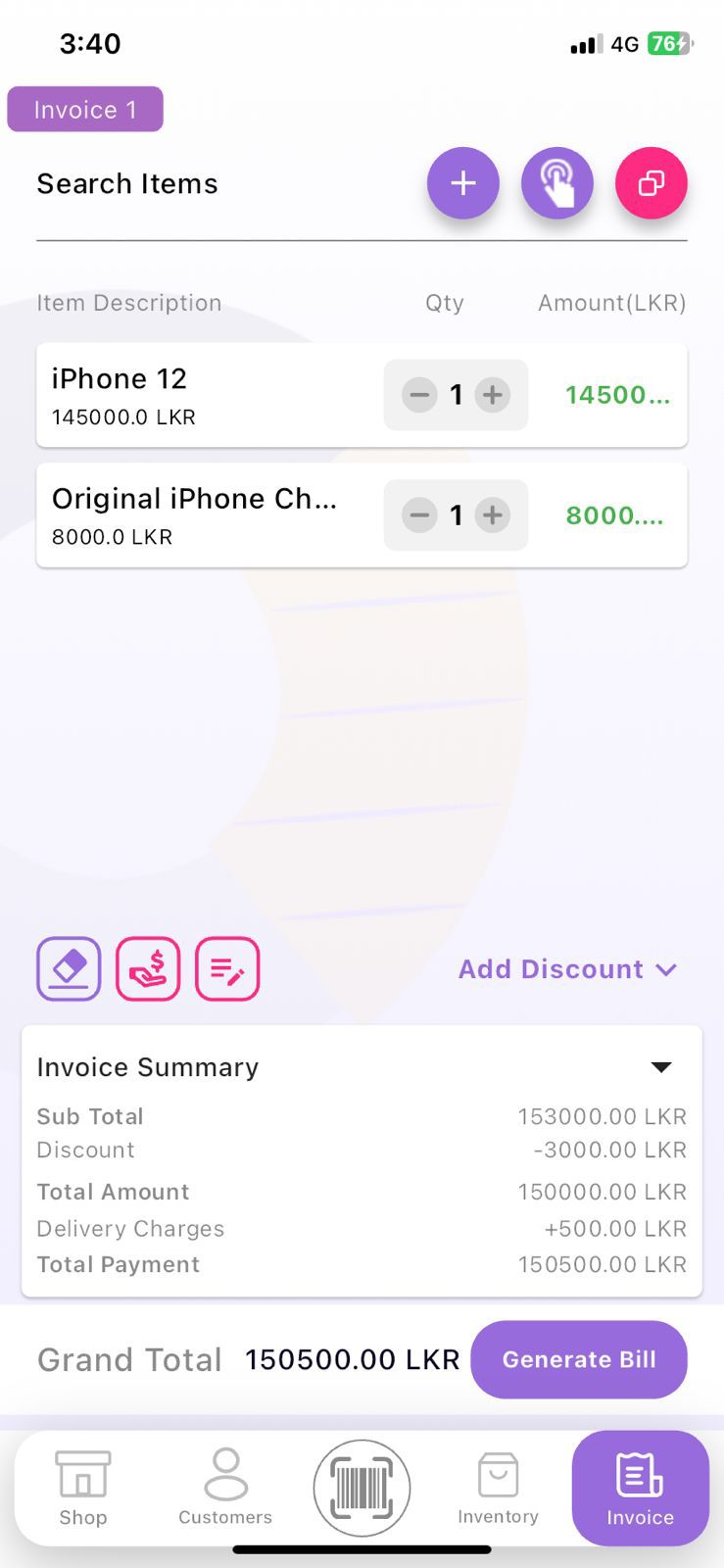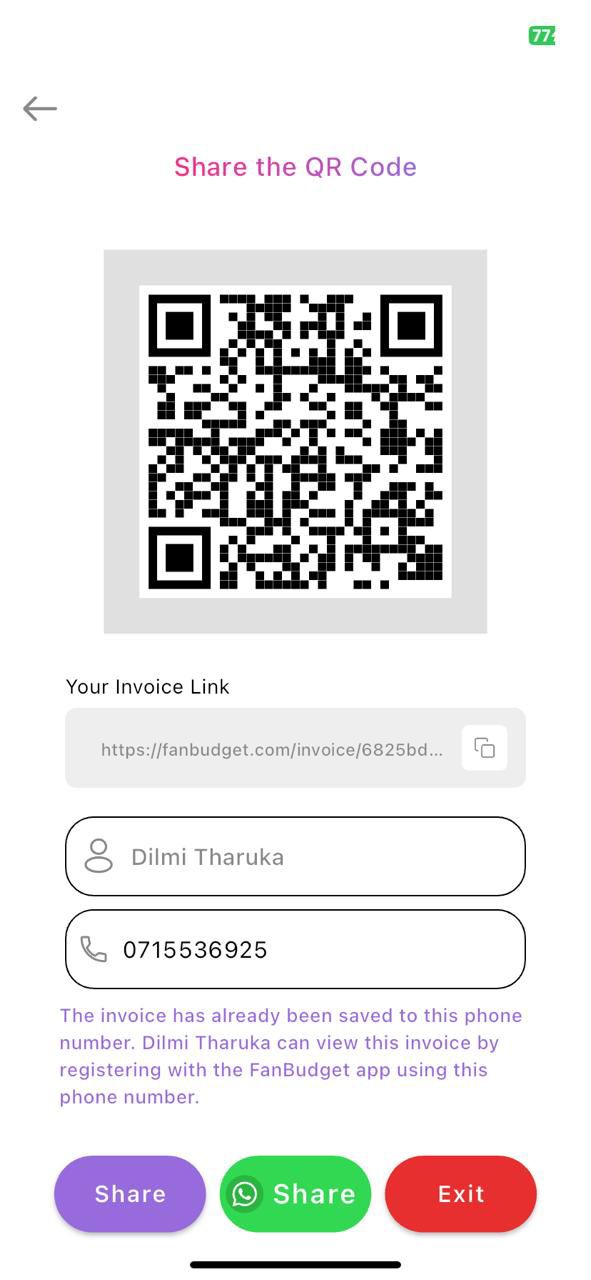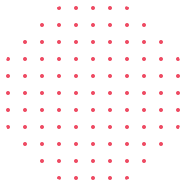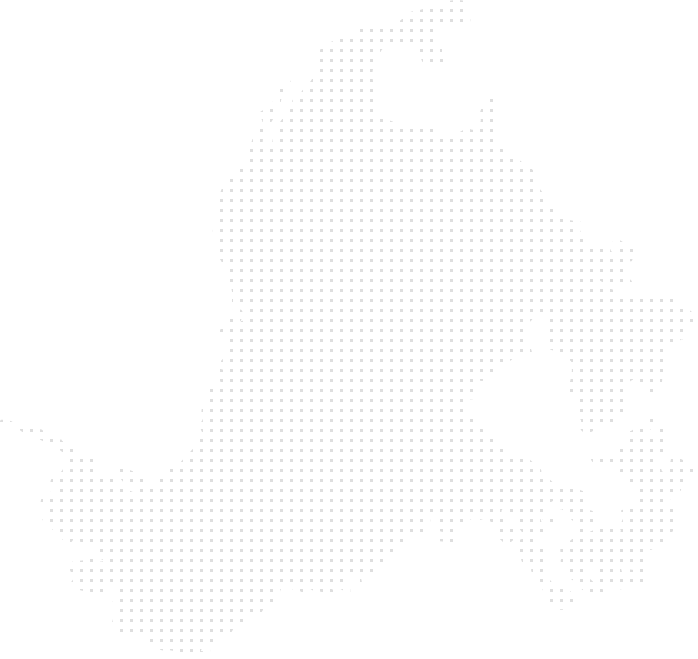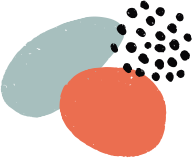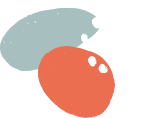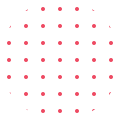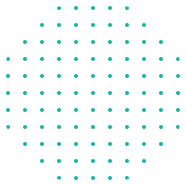Fan Budget Features
Manage your business transactions easy, convenient & most user friendly way...
Improved Budget Manager
Plan your finances better with our enhanced budget manager.
New Invoice Manager
Manage your invoices easily and quickly with our new invoice manager.
Customer Management
Keep all your customers' information in one place for easy access and updates..
Inventory Management
Track your stock levels and manage your inventory in real time.
My Invoices
Access and manage all your invoices in one place, making it easy to track payments and history..
Invoice Generation
Create professional invoices quickly and easily, with customizable templates to suit your needs.

New Invoice Manager
The Invoice Manager feature helps you keep track of all your invoices in one easy-to-use place. Instead of manually creating and managing invoices, this tool streamlines the entire process.
- Create Invoices Quickly.
- Share Invoice Links.
- Download $ Print Invoices.
- View Invoice History.
You can create invoices with just a few clicks. Simply enter details like the client's name, the services or products provided, and the amounts due. You can also customize the invoice with your business's logo and contact details.
Share invoice links via SMS, WhatsApp, or email directly from the Invoice Manager. This feature makes it easy for clients to access their invoices and complete payments.
Download or print invoices for your records or to send directly to clients. This feature provides flexibility in how you manage your invoicing documentation.
Access a complete history of all your invoices, including details of payments made and outstanding amounts. This helps you keep track of past transactions and manage your finances more effectively.
Customer Management
The Customer Management feature allows you to efficiently manage basic customer details and streamline interactions between shop owners and customers. It offers functionalities for syncing mobile contacts, customer registration, and invoice management, making it easier for both shop owners and customers to stay organized and informed.
- Sync Mobile Contacts.
- Customer Registration and Invoice Access.
Shop owners can sync their mobile contact list with the system. This feature allows you to import contacts directly from your mobile device, saving time and ensuring that you have the most up-to-date customer information.
Customers can register on the system and create their own accounts. After setting up their account, they can log in to view their invoices.

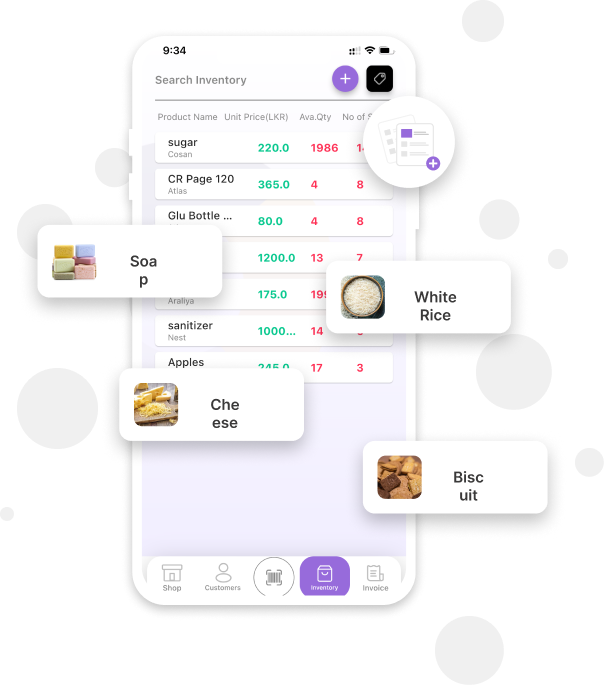
Inventory Management
The Inventory Management feature helps you keep track of your stock levels and manage your products efficiently. It provides comprehensive tools for monitoring inventory, updating product information, and generating insightful reports to support your business decisionsf.
- Track Stock Levels.
- Manage Product Information.
- Generate Inventory Reports.
- Import Inventory Using Templates.
Monitor current stock levels for each product and receive alerts when inventory is low to ensure timely reordering and prevent stockouts. Adjust stock levels for returns, damaged goods, or discrepancies to maintain accurate records.
Add new products, update existing details, or remove products from your inventory. Include essential information such as product names, prices, quantities, descriptions, and images. Organize products into categories for better management and navigation.
Create detailed reports to analyze inventory performance over time. These reports include sales trends, stock levels, and product turnover rates. Use this information for making informed decisions about restocking or discontinuing products and for cost analysis.
Access pre-defined inventory templates to streamline the import of product data into the system. Shop owners can use these templates to quickly and efficiently manage inventory lists related to different business needs.
My Invoices
The My Invoices feature allows customers to view their own invoices, while shop owners can manage all invoices and apply various filters to review them effectively.
- Customer Portal Invoice Access and Tracking.
- Invoice Management and Filtering for Shop Owners.
Customers can access and view their own invoices through their accounts. They can see detailed information about each invoice, including the invoice date, amounts due, and payment statuses. This feature ensures that customers can easily keep track of their transactions and financial records.
Shop owners can view all invoices across the system, with the ability to filter them by day, week, or month. This functionality helps shop owners review invoice data in different time frames, track financial trends, and manage invoicing more effectively.
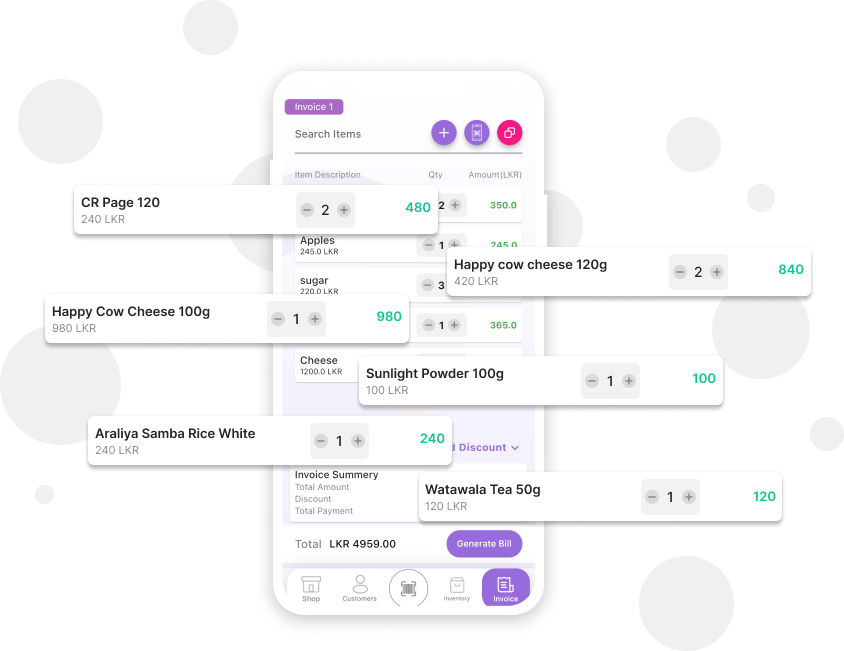
FanBudget App Screens
Plan your budget anywhere anytime!